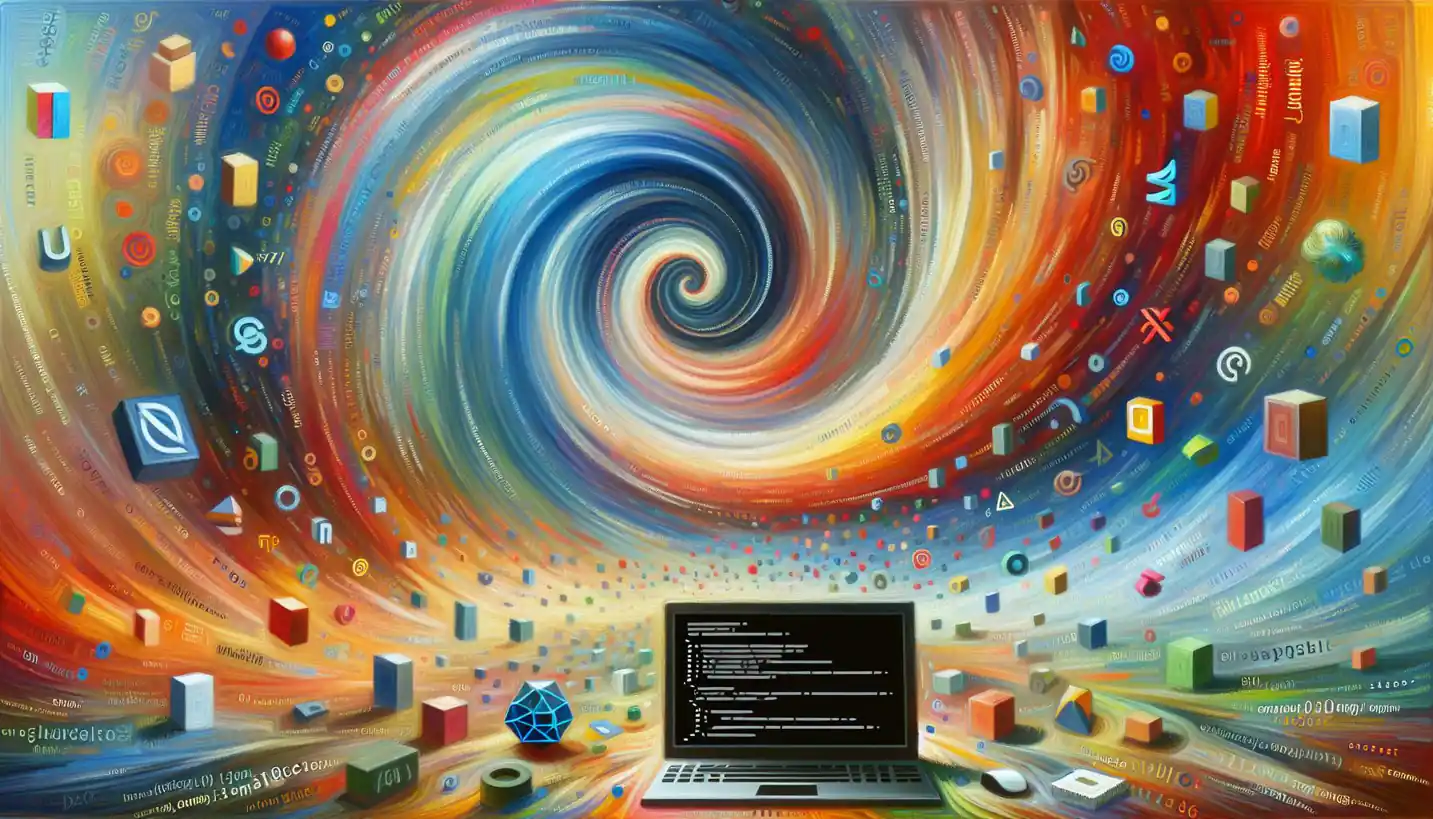· Computer Science · 4 min read
Understanding Hazards in Computer Architecture: A Simple Guide
Understanding Hazards in Computer Architecture is fundamental to ensuring a seamless flow of operations. Learn how these challenges are identified and mitigated in modern processors.
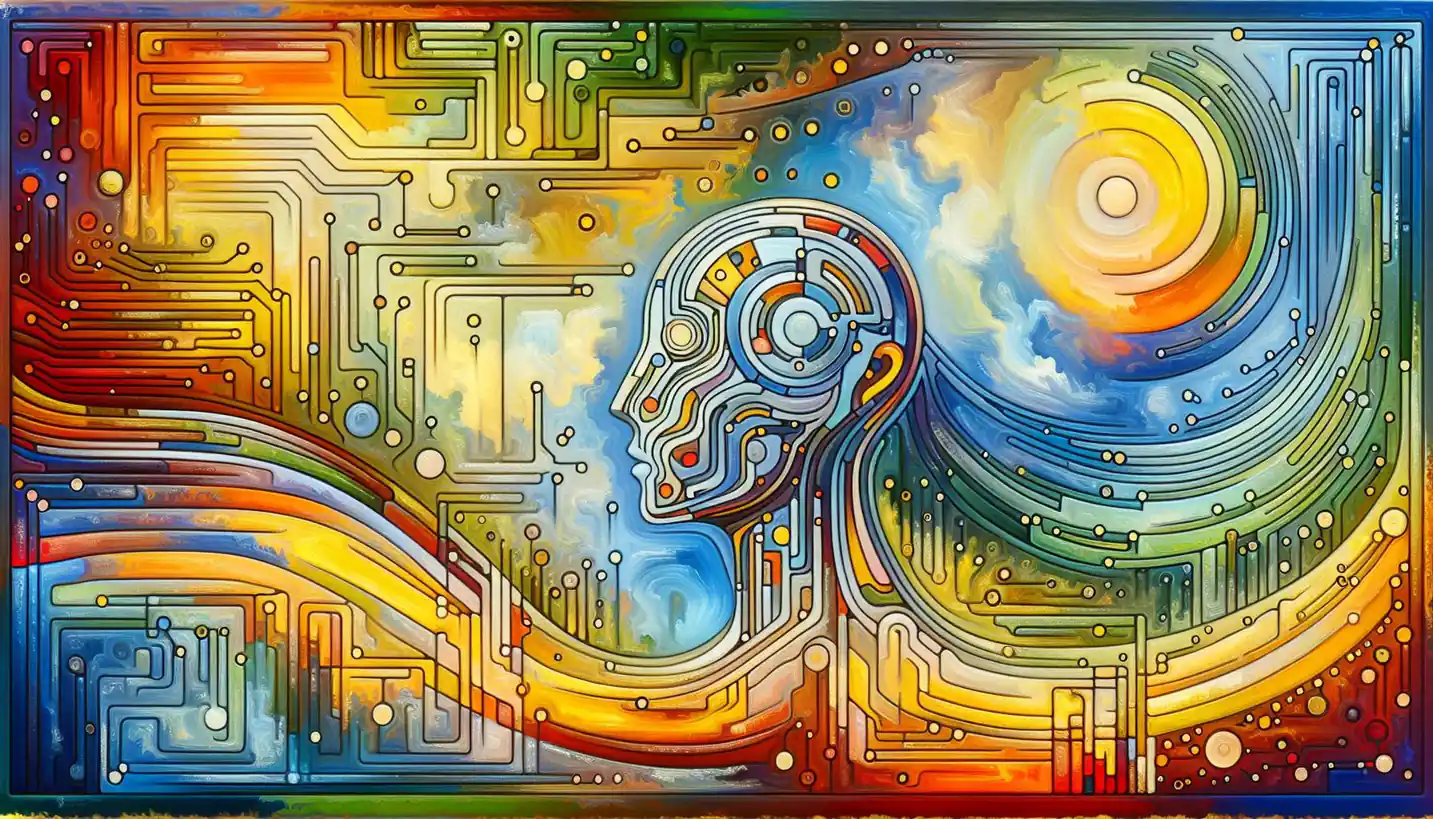
In the world of computers, there’s a fascinating dance happening inside your device every moment. This dance is orchestrated by the computer’s brain, known as the CPU (Central Processing Unit). However, sometimes this dance isn’t as smooth as it should be, and that’s where “hazards” come into play in computer architecture.
What Are Hazards?
Hazards in computer architecture are like bumps on a racetrack. They are situations that prevent the CPU from executing the next instruction smoothly and efficiently. Understanding these hazards helps computer engineers design systems that can avoid or manage these bumps, ensuring that your computer runs faster and more reliably.
Types of Hazards
There are three main types of hazards: data hazards, control hazards, and structural hazards. Each one has its own quirks and effects on the way our computers work.
Data Hazards
Imagine you’re reading a book, and you jump to a section that references information from an earlier chapter you haven’t read yet. You’d be stuck, right? Data hazards are like this mix-up. They occur when an instruction depends on the result of a previous instruction that hasn’t finished yet.
For example, if your computer is adding two numbers and then needs to multiply the result by another number, the multiplication can’t start until the addition is done. If the computer tries to rush through, it might get a wrong result. Engineers solve this with techniques like “forwarding,” which efficiently redirects the result to where it’s needed before the previous task is officially done.
Control Hazards
Control hazards are like driving on a road and suddenly hitting a fork. You need to decide whether to go left or right, but what if the road signs aren’t clear? In a CPU, these happen when instructions rely on decisions not yet made, like deciding whether to take a branch in a program.
Imagine your computer executing instructions and coming across an “if” statement—a point where it has to make a decision. It might have to wait because it isn’t sure which path to take. To handle this, engineers use something known as “branch prediction,” where the CPU makes an educated guess on which path to follow, smoothing out decision-making and maintaining performance.
Structural Hazards
Think of structural hazards as two people trying to use the same checkout lane at a grocery store. If a computer tries to perform two operations that require the same piece of hardware, it hits a structural hazard.
For example, if a CPU only has one arithmetic unit and needs to perform two mathematical operations at the same time, one will have to wait. This is like having only one cash register for multiple customers. Adding additional resources or smart scheduling helps mitigate these bottlenecks.
Why Hazards Matter
Hazards are crucial to consider because they directly impact the efficiency and speed of our computing devices. As devices get faster and applications more complex, managing these hazards effectively becomes more and more important.
Modern Solutions
Today’s computer engineers employ various techniques to handle hazards. For instance, pipelining is like an assembly line in a factory, allowing multiple instructions to be in different stages of execution simultaneously. Despite its efficiency, it inadvertently can lead to increased hazards, which then need to be carefully managed.
Future Directions
As technology advances, new challenges and hazards emerge. The shift towards quantum computing, for instance, introduces a brand-new paradigm of hazards and requires innovative solutions. Understanding and overcoming these challenges will pave the way for even more powerful and efficient computing systems.
Conclusion
Thinking about how a computer works under the hood reveals a complex yet fascinating world where many moving parts have to work together seamlessly. Hazards in computer architecture may seem like small details, but they are essential for optimizing how your devices operate.
As computers become an even more integral part of our lives, appreciating how hazards impact them not only deepens our understanding but also highlights why innovation in computing continues to be such an exciting field. Whether you’re browsing the internet, playing a game, or running a business application, remember that somewhere deep inside your device, countless challenges are being expertly navigated to give you the best user experience possible.