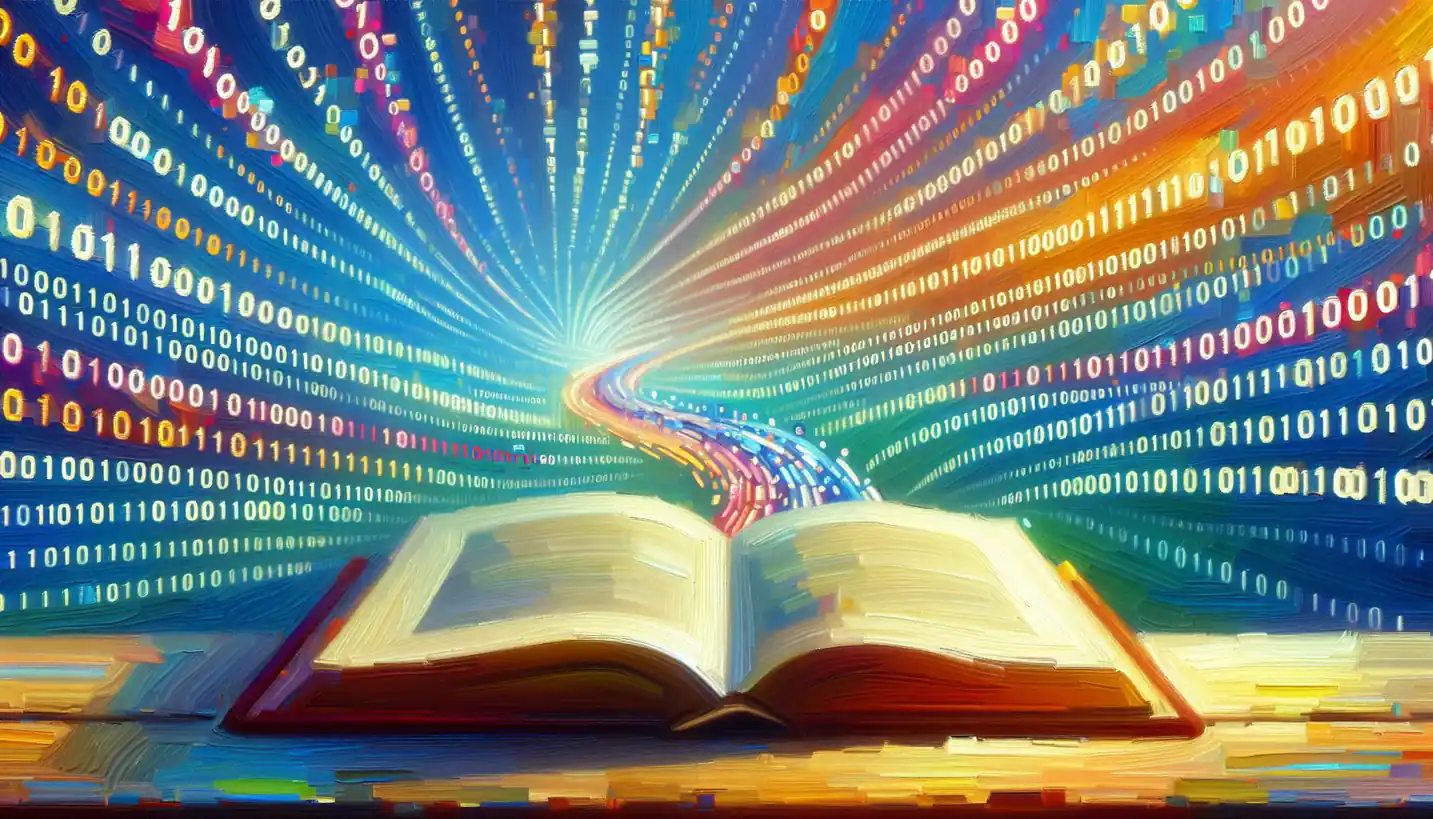· Computer Science · 4 min read
Anti-Aliasing: A Smoother Vision in Computer Graphics
Anti-aliasing smooths out jagged edges in computer graphics, providing a more visually appealing experience. Explore the techniques that have transformed digital imagery for better realism.

Ever notice how jagged lines can appear on your computer screen during a gaming session or when you’re working with digital art? That’s where anti-aliasing swoops in to save the day. It’s a bit like smoothing out the rough edges of a pencil sketch, turning them into graceful arches and curves, and it’s one of the secret ingredients that makes digital graphics look just right.
What is Anti-Aliasing?
In the digital world, everything is made up of tiny dots or pixels. When you try to draw a diagonal or curved line with these square-shaped pixels, you often get something that resembles stair steps, known as “aliasing.” Anti-aliasing is like a digital artist with a virtual brush, blending these pixels to make lines and edges appear smoother. It’s the difference between looking at a staircase and a gentle slope.
How Does It Work?
Think of it as a negotiation between colors. When anti-aliasing steps in, it cleverly mixes the colors at the borders of these jagged edges, making them appear smoother to the human eye. It doesn’t remove pixels but rather adds a color gradient that tricks us into seeing a smoother line. Just like how watercolor painting fades colors into each other for a soft effect.
Types of Anti-Aliasing
There are several ways computer graphics achieve this smoothing effect. Each method has its strengths, and they work best in different scenarios. Let’s dive into a couple of the most popular techniques.
Supersampling Anti-Aliasing (SSAA)
Consider SSAA the old-school way of doing things, like taking a super-detailed photo and shrinking it down. It renders the image at a higher resolution and then compresses it back to fit your screen. The result? Smoother lines, but it demands more from your computer’s graphics processor, making it a bit of a resource hog.
Multisample Anti-Aliasing (MSAA)
MSAA takes a more efficient approach, focusing only on the edges where aliasing is more noticeable. It’s a balanced way to achieve smoother lines without overloading your graphics card. Picture it as cleaning only the lines on a messy desk instead of organizing every drawer.
Fast Approximate Anti-Aliasing (FXAA)
FXAA is like a quick touch-up. It’s less precise but faster, processing the entire image quickly to soften the edges. You might not get the high precision of SSAA or MSAA, but your computer will likely run smoother, especially if you’re in a fast-paced gaming session.
Why is Anti-Aliasing Important?
Sharp, jagged edges can be distracting, pulling you out of the immersive experience when playing a game or watching an animation. Anti-aliasing is crucial for realism. Imagine watching a movie where all the characters have pixelated outlines. It just wouldn’t feel the same. This technique brings you cleaner visuals and a more engaging digital experience.
Real-Life Applications
Whether designing video games, creating digital art, or developing simulations, anti-aliasing is everywhere. Video game developers use it to ensure that players aren’t distracted by rough edges. Artists rely on it to maintain the integrity of their designs. Virtual reality and augmented reality experiences are also dependent on it, ensuring that users experience a seamless blend between digital and physical worlds.
The Future of Anti-Aliasing
The world of computer graphics is always evolving. With more powerful graphics processors and advancements in technology, anti-aliasing continues to improve. Developers are constantly seeking new methods to reduce the computational load while enhancing visual quality. Imagine a future where computer graphics are indistinguishable from the real world, with anti-aliasing pushing the boundaries of what’s possible.
Conclusion
In a nutshell, anti-aliasing is a digital dream-cleaner, transforming jagged, pixelated edges into smooth, visually-pleasing experiences. It’s the quiet hero in computer graphics, making sure every game, animation, and design is as immersive as possible. Next time you power up your computer, take a moment to appreciate this invisible artist working behind the scenes, turning digital noise into visual harmony.